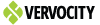Security Statement
SECURITY
Internet Banking
The Citizens Bank of Edina considers the security of your financial information a top priority. We take extensive security measures to ensure a safe and reliable online experience for our customers.
The first level of security is password protection. To gain access to accounts, users verify their identity with a password.
The second level of security is firewall protection. The Citizens Bank of Edina system is protected with firewalls that limit access to only those customers providing the proper passwords.
The third level of security is 128 bit key SSL encryption. Before data is exchanged between the customer and The Citizens Bank of Edina, it is encoded or scrambled with 128 bit key SSL encryption.
Additionally, the federal government provides significant protection. The same law protecting you from fraudulent credit card usage also protects you from unauthorized online banking activity.
Firewall Protection
The Internet was not originally designed for open access by the general public. However, the popularity and acceptance of the Internet created the demand for more and more companies to make information available from internal computer systems. One of the ways to meet this need is for The Citizens Bank of Edina to install and maintain a security firewall on the computer network.
Firewalls provide that every request for information is authenticated and provided only to the authorized individual. In addition all activity passing through the firewall is documented.
128 Bit Key SSL Encryption
All data exchanged over the Internet is divided into small units and sent in envelope packets. Upon arriving at the computer that requested the information, the packets are reassembled into the original message.
For Internet transactions and communications, you must employ a method of securing these packets as they travel across the Internet. Secure Socket Layer, or SSL, is a method for encrypting and decrypting packets of data as they are exchanged using a known only to the data’s sender and recipient. SSL locks the data so that regardless of the path the data takes as it passes across the Internet, it only can be opened at the end with the proper key or combination to the lock on the data.
SSL technology is widely accepted today because the combination needed to unlock encrypted data is 128 characters long.
Security Tips for Our Customers
Computer, Internet & Email Safety
There are some steps that you should take to help protect yourself when it comes to personal computer (PC) and Internet security. Eric Thomas, owner and president of ETC Computer Solutions, Inc., suggests the following tips and resources to help you sort out some of the necessary and affordable software programs and precautions to consider in order to protect both your home computer and your peace of mind:
Update your operating system software.
If you own a PC with Windows, head to windowsupdate.Microsoft.com and follow the procedures to update your system. Updates can be released as little as once per month, or three updates may be available in a single day. Check Microsoft’s site to be sure.
Update your antivirus software, if you don’t have antivirus software, get it immediately.
GriSoft makes a free virus scanner available. Viruses can use your machine to mass mail other victims, steal vital information from your computer, or worse, destroy your data. Viruses can come from surfing the Internet, e-mail, removable media like floppy disks, cd-roms, and other file transfer media. You may not even realize your computer is sick. If your Internet has slowed to a crawl, or if odd error messages pop up every now and then, you may be infected.
Use anti-spyware applications.
If you’ve ever received a multitude of pop-up ads while surfing the Internet, you likely are ‘infected’ with spyware. Spyware is a general term for a program that surreptitiously monitors your actions. While they are sometimes sinister, most are used to gather marketing data. Spyware companies make their money by showing ads against your will while you’re surfing the Internet. Some good free PC applications are Spybot, CWShredder, BHODemon, and AdAware. One must also be careful of programs called key loggers. Key logger software is a program, which causes every keystroke made on the computer to be recorded. The program can remain completely undetected and is initiated when the computer is turned on. The key logger records everything outgoing to include e-mails, documents, login names, passwords, and credit card numbers etc. Although not free, SpyCop and SpyDetect are two effective yet affordable programs which will also search out and remove key logger programs.
Utilize a firewall on your system, especially if you us a high speed cable or DSL modem.
Dial-up modems are also vulnerable, but cable and DSL connections are always “on” and therefore easier for hackers to find and exploit. A firewall acts much like a guard when it looks at network traffic destined for or received from another computer. The firewall then determines if that traffic should continue on to its destination or be stopped. The firewall “guard” is important because it keeps the unwanted out and permits only appropriate traffic to enter and leave the computer. There are both hardware and software firewall options. Hardware-based firewalls are separate boxes which will block incoming accesses and prevent denial-of-service attacks. There are simple firewall appliances and industrial-strength corporate firewalls. Firewall appliances are very convenient since you just plug them in, do a simple configuration via a web browser and they’re ready to go. Typically there are no changes required on your PC and there is no significant performance impact. A less costly alternative is a software-based firewall. These are programs you run on your PC and they examine every packet. They are inexpensive but they can slightly affect the performance of your PC. ZoneAlarm is a very good program and it is free. Others prefer applications such as Norton’s SystemWorks.
Keep up to date on security warnings for your Internet browser.
Most people use Internet Explorer which is known to have many vulnerabilities that makers of viruses and spyware exploit. You may wish to try other free browsers including Opera or Mozilla.
Don’t fall for phishing scams.
Phishing is a high-tech scam that uses spam or pop-up messages to deceive you into disclosing your credit card numbers, bank account information, Social Security number, passwords, or other sensitive information. Phishers send an e-mail or pop-up message that claims to be from a business or organization that you deal with – for example, your Internet service provider (ISP), bank, online payment service, or even a government agency. The message usually says that you need to “update” or “validate” your account information and may even threaten some dire consequence if you don’t respond. The message directs you to a Web site that looks just like a legitimate organization’s site, but it isn’t. Never reply or link to any sites from these ads and e-mails. Close all pop-up messages (spyware and firewall systems may help reduce pop up ads) and delete any suspicious e-mails. If you are concerned about your account, contact the organization yourself using a telephone number, website or e-mail you know to be genuine. Click here for more Phishing Facts.
Keep passwords unique and closely guarded.
For each computer and service you use, you should have a specific password. Each password should be unique and unrelated to any of your other passwords. You should not write them down nor should you share them with anyone, even your family and close friends. Use combinations of letters and numbers that mean something to you to help in remembering them, but be sure not to use names, dates, and/or numbers such as addresses that are closely associated with you and your immediate family members.
Backup your data.
Create backups of your most important data. A few vendors even have a one-touch backup system that connects to your computer and makes backups as easy as one touch.
Keep your machine clean.
Run de-fragmentation programs, scandisk and disk cleanup applications to keep your system running at optimal performance. All three should be done monthly.